Hey UMass, I bet you’re just as excited as I am to head home for the Thanksgiving Break! Whether you plan to spend your break stuffing your face with a delicious home-cooked meal, visiting friends and family, or scoring major Black Friday deals, it's never a bad idea to stay productive! Here are a few tips for making the most of your Thanksgiving Break:
1. Set up an Informational Interview
If you're considering declaring a major or minor but are unsure of how it will connect to different professional fields, scheduling an informational interview is a great option for you. An informational interview is an excellent way to network with professionals currently working within a field in order to gain a better understanding of their careers and occupation. These interviews allow you to talk to a real professional in a field of your interest about what they do, experiences they've had in the field, potential career paths, and any advice they might have for you. In my personal experience, scheduling an informational interview was one of the most helpful steps I took towards declaring my major because it allowed me to explore my interests and connect them with a possible professional setting. Take advantage of your time during this Thanksgiving break to contact supervisors, teachers, coaches, and other professionals in the fields you're interested in to learn more about your options!
2. Check out the Five College Course catalog
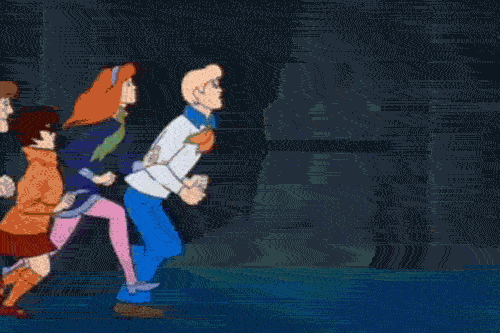 One of the many perks of attending a college in the Pioneer Valley is the Five College Interchange system. UMass students have the amazing opportunity to take courses at Amherst, Hampshire, Mount Holyoke or Smith College. There are so many different courses available to you, so take advantage of this amazing opportunity to step out of your academic comfort zone. Whether you're trying to find a gen-ed, major/minor, or an elective course, visit the Five College Interchange website for detailed registration information here. You can always register for Five College courses during the first two weeks of the semester.
One of the many perks of attending a college in the Pioneer Valley is the Five College Interchange system. UMass students have the amazing opportunity to take courses at Amherst, Hampshire, Mount Holyoke or Smith College. There are so many different courses available to you, so take advantage of this amazing opportunity to step out of your academic comfort zone. Whether you're trying to find a gen-ed, major/minor, or an elective course, visit the Five College Interchange website for detailed registration information here. You can always register for Five College courses during the first two weeks of the semester.3. Peruse the website for any Majors/Minors that you’re interested in
Did you know that every major and minor at UMass Amherst has its own website? Spending some time reviewing these sites will help you be productive and stay focused on your academic plans.The major/minor websites are awesome resources that provide all kinds of information like how to schedule an appointment with an advisor, what courses the department is offering, whether or not there are information sessions for interested students, and much more. These websites can be found here.
4. Stalk SPIRE for any class you may want to Swap (PSA: always swap, don’t drop)
On the off chance that you are not 100% satisfied with your schedule for your Spring 2015 semester, please don’t fret. Students can continue to adjust their course schedules until the Add/Drop Deadline (Monday, February 2nd) with no changes to their record using the add, drop, or swap/edit features available with SPIRE. And if you ever need to brush up on SPIRE How To’s, feel free to use the videos on the SPIRE help site (or once you’re back on campus, stop by the Academic Advising Link in the Library from Sunday-Thursday from 4-8pm to have a Peer Advisor assist you). If you’re waiting for that one seat to open up, trying to balance classes and other commitments, or just making some last minute adjustments to your schedule, it is best to be proactive when it comes to course registration. It’s one big game of musical chairs until the Add/Drop deadline so every time you open your browser, check SPIRE because you never know what opportunities might become available.
5. Review your Academic Requirements Report (ARR)
An academic requirements report is the primary way for a UMass Amherst student to check on their academic progress. It allows you to view all of your completed courses and in-progress courses, as well as the courses required for your specific degree program (if you have already declared a major). If anyone remembers that inverted triangle diagram from New Students Orientation that describes the University, College or School, and Major/Minor requirements needed to graduate, that is all of the information included in your ARR. You can find your ARR by signing into SPIRE, clicking on the “Main Menu” tab, then scrolling down to “Academics,” and finally clicking on “Requirements” (Note: it is helpful to “expand all” at the top of the page so you can see every part of your report). Use this break to review your Academic Requirements report to make sure you're on track, and bring any questions you may have about your progress to your advisor once you return to campus.
I hope these tips inspire you to stay productive and make the most of your Thanksgiving Break!
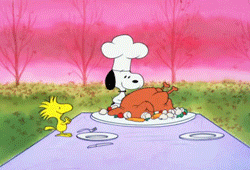
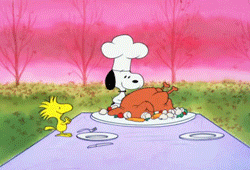


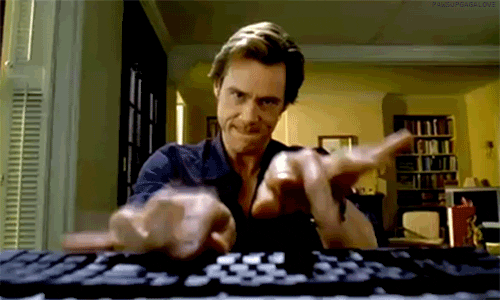






No comments:
Post a Comment